Giappichelli Library is accessible via OpenAthens. This guide shows the easy steps to login.
How to log in
Open Giappichelli Library and login in 2 steps.
Remember that the platform is also reachable via the Electronic resources A-Z list.
Step 1: Enter your institutional account in OpenAthens by choosing the first option "Luiss Active Directory"
Immagine
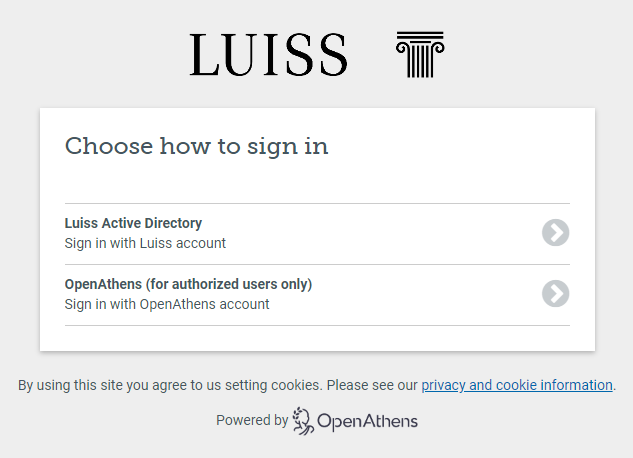
Step 2: Search the title within the platform
Immagine
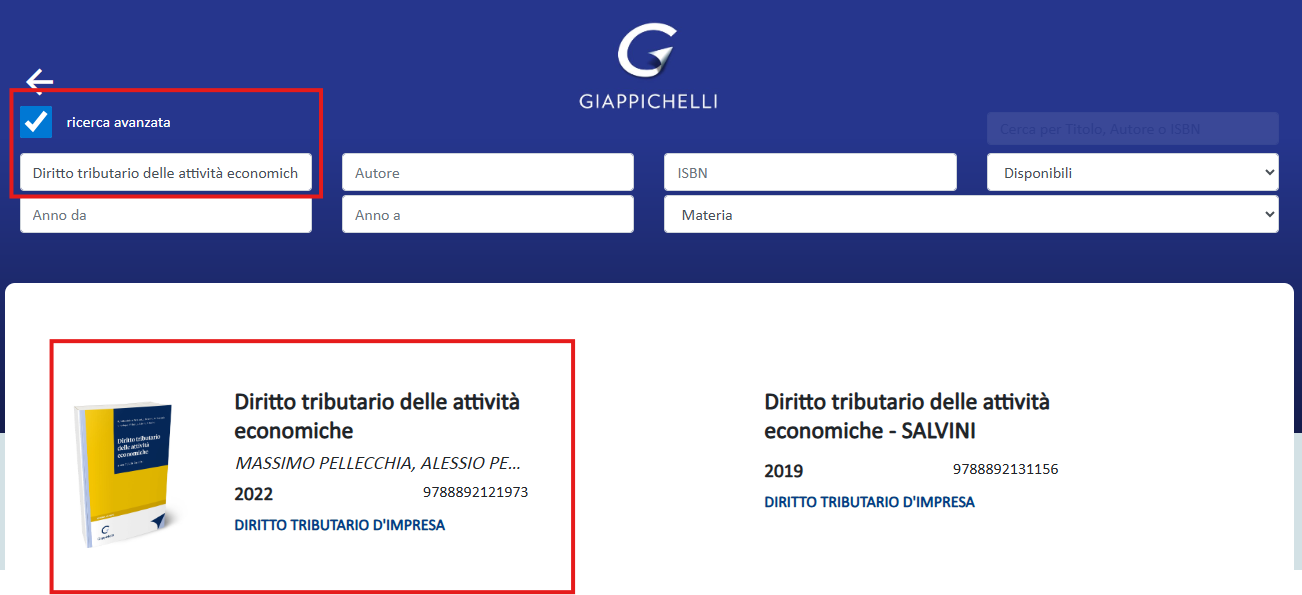
Step 3: Generate OTP by inserting your Luiss e-mail and then insert the code
Immagine
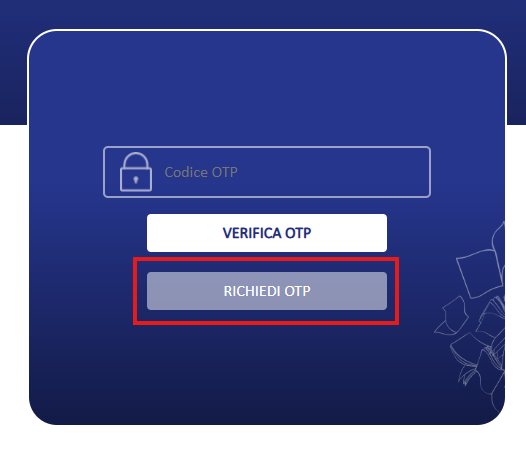
Immagine
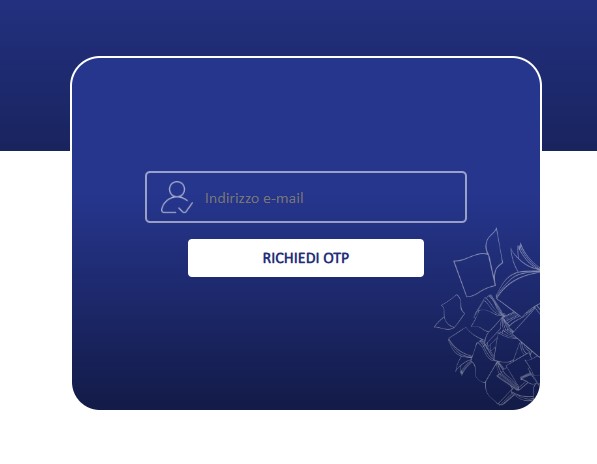
User license on the digital lending
The Giappichelli Library license allows for 3 digital copies of each title, which can be borrowed for 15 days.
If all 3 digital copies are already on loan, it will be necessary to wait for the first available expiration.
The loan is accessible exclusively from the device on which it was originally activated.
Printing and Saving functions
During the digital loan of the book, printing and saving functions are enabled with some limitations:
- Copy/paste function up to 15% of the total content;
- Printing function of a selected portion of the text up to 15% of the total content.
The copy/paste and printing functions do not add up, but the system keeps track of their usage by each individual user at the end of the loan, so they are no longer guaranteed for subsequent loans of the same book.