LSEG Workspace and Datastream are accessible on campus or remotely by requesting an individual license. Use this guide to find out more about how to getting started with the database.
LSEG Refinitiv Workspace for Students - Quickstart Guide
LSEG Refinitiv Datastream training (videos)
Webinars and specific training on LSEG Refinitiv Academy
Video tutorial
To access off-campus it is required to activate a personal license by sending an e-mail to biblioteca@luiss.it. You can also download the software following the instruction at LSEG Workspace for desktop.
If you want to access the resource on-campus (with a personal license):
- PhDs and Faculty workstation at viale Romania: on the 5th floor, the stand-alone terminal in the open-space next to the DEF Phd/Professors’ room
- Students' workstations at viale Romania: Rooms 208 (pc: 2, 4, 6) and 301 (pc: 1, 2)
- Workstation at Villa Blanc: Financial Lab – ground floor of the small villa “B”
If you want to access the Library Economics Room 3 terminals at via di Santa Costanza (also without a personal license) book a session (for a maximum of 3 hours) via Luiss - Prenotazione Spazi e Servizi system.
Furthermore, in the Library there are 2 Group Work Rooms for financial databases Bloomberg and LSEG Refinitiv bookable via Luiss - Prenotazione Spazi e Servizi system.
| Room | Service | Equipments | Maximum no of occupants | Maximum duration | Booking notes |
|---|---|---|---|---|---|
| Group Work Room 1 (Law Room building) | Access to LSEG Refinitiv Workspace, Stata and MatLab for group work | 1 computer 4 seats 1 interactive whiteboard | 4 | 3 h | mandatory |
| Group Work Room 2 (Law Room building) | Access to Bloomberg Professional, LSEG Refinitiv Workspace, Stata and MatLab for group work | 1 computer 4 seats | 4 | 3 h | mandatory |
LSEG Workspace on Excel
LSEG Workspace gives you direct access to the Add-on Excel for Windows if you proceed with installation of LSEG Workspace for desktop.
To install Workspace for macOS please follow this procedure:
- Close all the applications of the Office 365 suite
- Launch Excel
- Disconnect your Luiss account (File – Account – Disconnect)
- Search for and then install the Refinitiv add-on (plugin)
- Go to the Refinitiv tabsheet and Login
- Reconnect your Luiss account in Excel
For support please send a request to IT Department at supportoit@luiss.it.
Please notice that macOS uses Workspace Lite add-in which provides basic functionalities in the use of the database on excel. As of the moment Datastream is not available for Workspace Lite.
A workaround would be:
To discover a wide range of on-demand videos, classes, and documents visit the LSEG Learning Centre.
Datastream For Office
The Datastream add-in function is included in Excel once LSEG Workspace for desktop has been installed.
DFO has been placed under the button Datastream Formula (Time Series and Static Request) while Request Table section and the DFO Charting remain apart (to the right of Datastream formula).
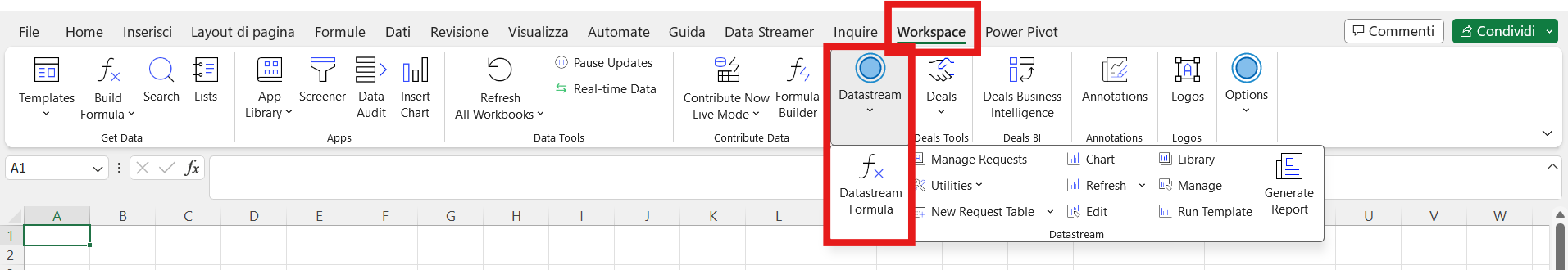
Datastream is not available for Workspace Lite.
LSEG doesn't assist students directly in using the product. If you need help you can ask us by sending an e-mail to biblioteca@luiss.it and we will open a case with the Get Support service.
The LSEG Certification program will broaden your knowledge of LSEG Workspace, Datastream and Eikon.
The on-demand free training allows you to learn at your desktop or mobile at your own pace. A final assessment will prove your knowledge to peers and future employers.
For further information visit the page LSEG certification program.
If you have an active licence assigned, but still can't access some data or receive an error message (e.g.: Access denied), it could be a cache issue. Try to apply the following steps below:
- Sign out from Workspace and workspace-related applications.
- Press Windows button + R to open the Run dialog box.
- Type < %appdata% > and click OK.
- Click on the Refinitiv folder, then the Refinitiv Workspace folder.
- Rename the cache folder as "Cache old" or a similar name.
- Restart your system and log in again.
LSEG doesn't assist students directly in using the product. If you need help you can ask us by sending an e-mail to biblioteca@luiss.it and we will open a case with the Get Support service.