My Desk 24 (Il Sole 24 Ore) is accessible via IDEM federation or OpenAthens.
Open My desk 24 (Il Sole 24 ore) and login in a few steps.
Remember that the platform is also reachable via the Electronic resources A-Z list.
OpenAthens: Search for Luiss, click on the name and enter your Luiss credentials by using the firts option "Luiss Active Directory"
Immagine
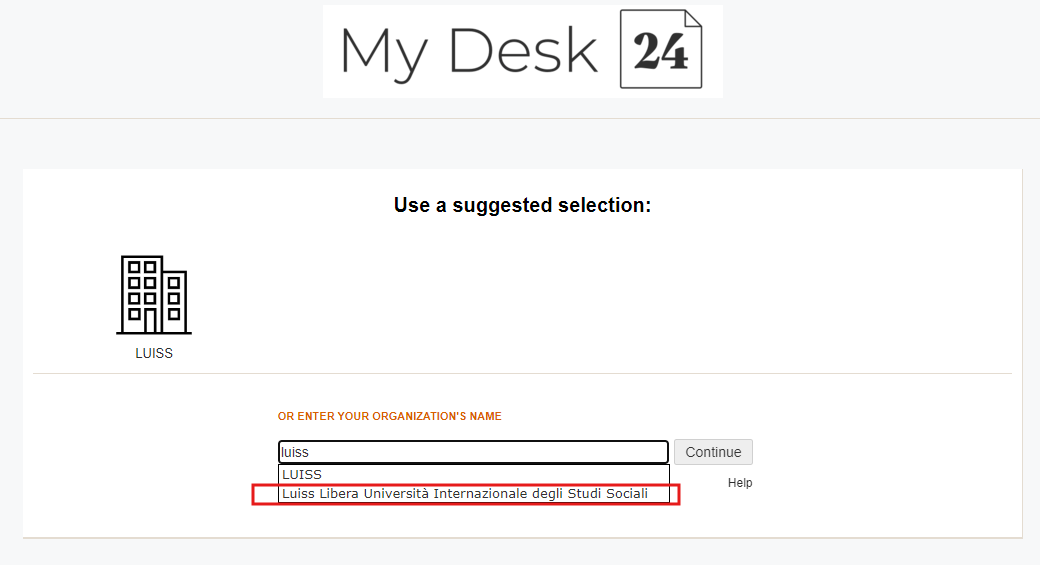
Immagine
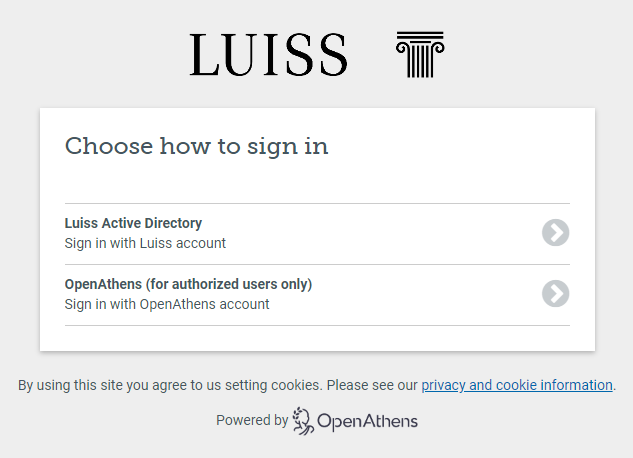
IDEM federation: Search for Luiss, click on the name and enter your Luiss username without the domain (without @luiss.it or @studenti.luiss.it) and password
Immagine
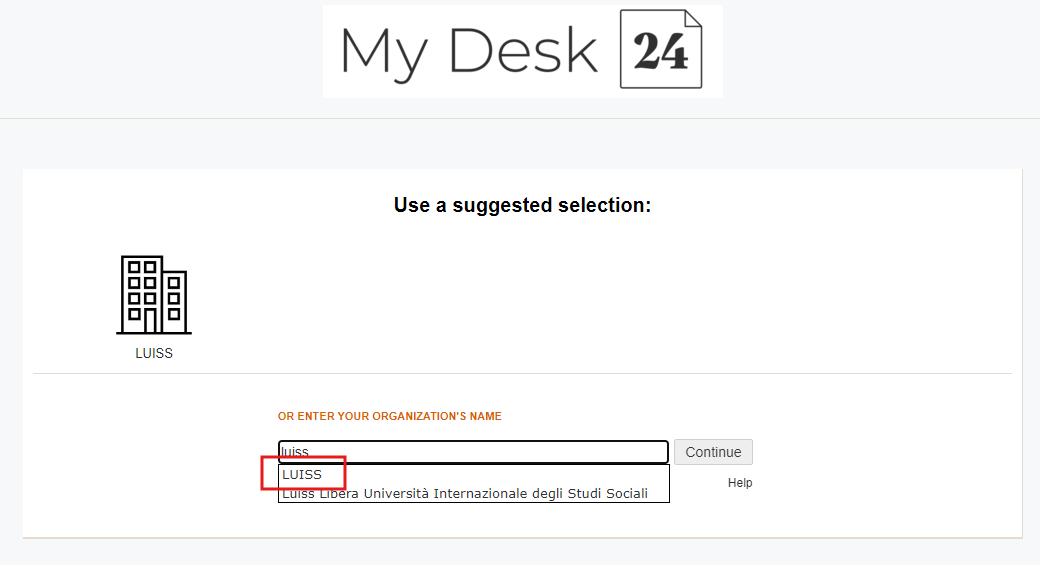
Immagine