Perlego is accessible via OpenAthens. This guide shows the easy steps to login.
First registration
Step 1: Click on the top right on "Sign up to read" and fill in with your Luiss account:
Immagine
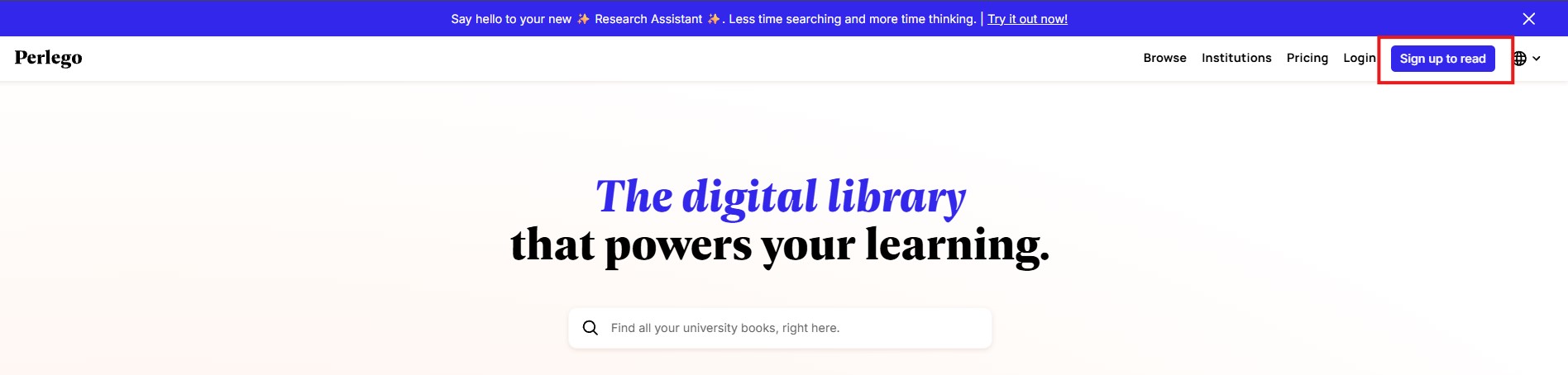
Immagine
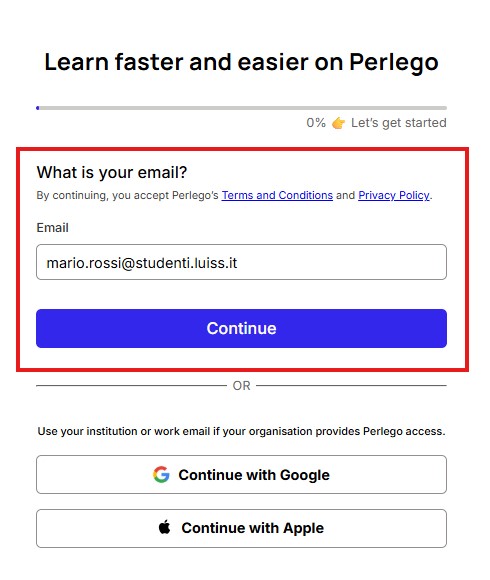
Step 2: Accept the T&C and the Privacy Policy and click on Create your account
Immagine
Step 3: Enter your institutional account in OpenAthens by choosing the first option "Luiss Active Directory"
Immagine
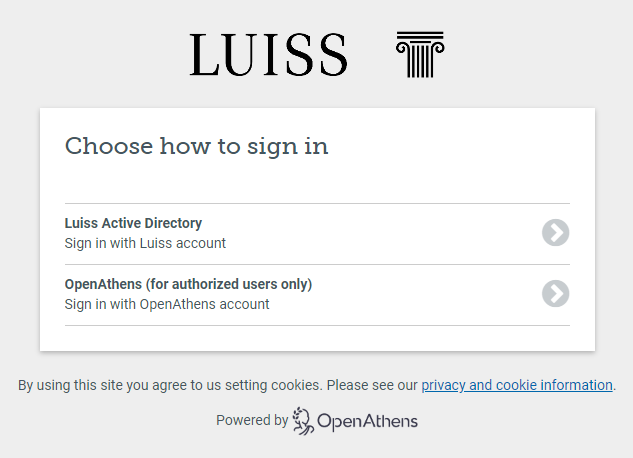
Subsequent logins
Open Perlego and login in 2 steps.
Step 1: Enter your Luiss account and click Continue
Immagine
Step 2: Enter your institutional account in OpenAthens by choosing the first option "Luiss Active Directory"
Immagine
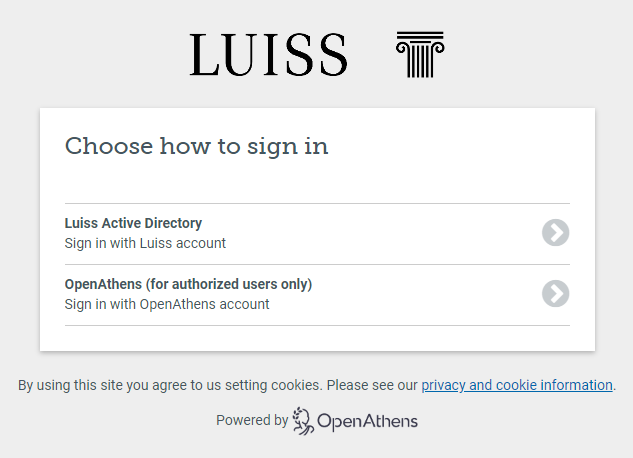
How to reactivate a revoked license
In case of prolonged inactivity, the Perlego license is revoked and upon access, an alert message appears on a red background: "You no longer have access to your Perlego subscription".
To continue reading, write to biblioteca@luiss.it to request reactivation.